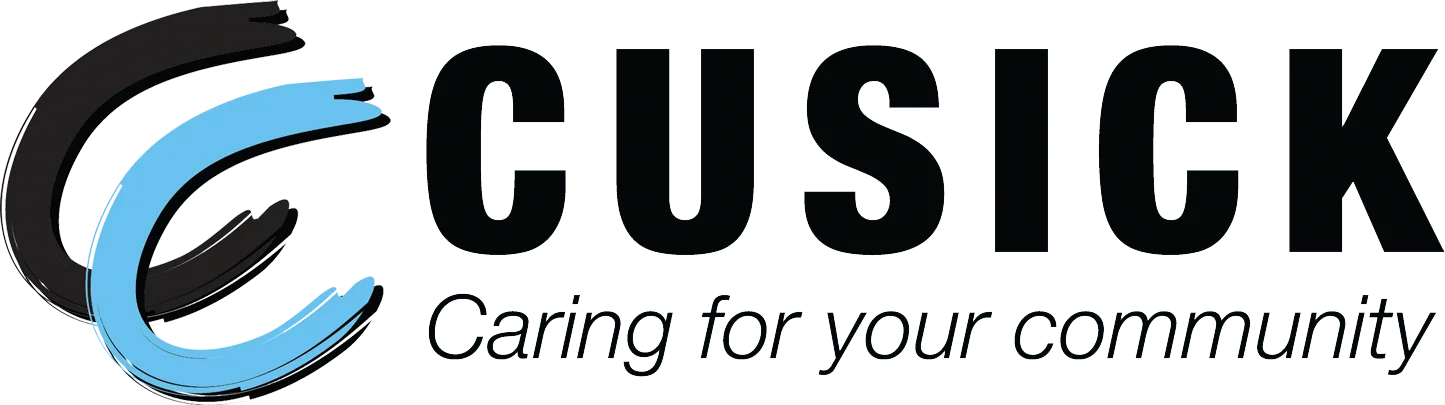Resident Resources

Get the Cusick Mobile App
Cusick Community Management is proud to introduce our new mobile app, which is now available at the app store!
1. Search in the app store for “Cusick Association Portal”.
2. Homeowners, who currently are registered in CINC web axis, will use the same login information they are currently using.
3. If you are not currently registered with the Cusick website please visit cusickcompany.com and register today.
4. If you have any issues with downloading the app please call our customer service department and they will walk you through it.
Setting up your Automatic Draft
Your association fees start when you move in. If you would like to enroll in auto draft, you will need to download the form below. Complete the form and return with a voided check or banking information on bank letter head. You will have to print the form and sign it manually.
Please email accounting@cusickcompany.com or mail to 8000 Corporate Center Drive, Suite 206 Charlotte, NC 28226.
Registering your Account
There are two steps involved with registering your account. The first is to fill out The New Resident Information Form which provides us with the ability to communicate with you. Click Here to Download the Resident Info form
Once completed please email the form to accounting@cusickcompany.com
Report a Covenant Oversight
If you encounter a violation in your neighborhood please email communitysupport@cusickcompany.com.
Download the App
The Cusick App offers a convenient, mobile-friendly way to connect with your community association. Easily make payments, view your account, and access important community information—all in one place.